Header
Your blog header if the first thing that people see when they get to your blog, and the style of header you choose and the colours, fonts and images can often say a lot more than your blog than you can convey in the title and description. If you have a blog that's about a particular theme or subject, such as a craft, then choosing a great font and photos or illustrations that reflect what you do helps to entice readers to delve further into your blog. If you make and sell handmade items, then choosing a colour palette that shows off your products to their best is a great option. You may also want to integrate some of your handmade items into a picture header that reflects your personal style and what you do that is unique.and
Your palette will come in useful as you select background colours, border colours and font colours for your header. If you've saved your palette details, then you can quickly and simply select the same colours over and over again by copying and pasting each colour's hex number. And don't worry if you don't have a program such as Photoshop - online software such as Pixlr provides you with a range of tools that will help you create a professional looking header. What's great about this is you can do the whole editing process in your browser window - and it won't cost you a cent! (Just remember you must have permission from the photographer if you're using images that aren't your own).
Background
Changing your background is another way to make your blog unique, whether you want to go for a particular colour to complement your header or you're going to create or colour a unique pattern via sites like Color Lovers or Pattern Cooler. Using colours from your palette makes it easy to keep your blog design consistent and will help you get a really professional looking blog page.
Adding a post signature
This option requires a little more technical knowhow, but adding a post signature that again color coordinates with your blog is a great way to make each post more personal and help to engage your readers. Online sites that allow you to customise a snippet of text for the post signature make this super easy, and with a bit of patience, you'll have a personalised signature and message to finish off each post you upload.
Using a blog template
If you don't have time to do customise your own blog, or you're not really up for mastering some of the HTML side of things, then templates are a great alternative to doing your own customisation. There are two options when it comes to using a template - firstly, you can find plenty of free templates online. These can be a great starting point and offer a quick and cheap solution to having a more unique blog. The downside is that you may find there are a number of others have the same blog template as you. The alternative is to purchase a template. These are usually sold in smaller quantities than free templates, so you can freshen up your blog with a really professional look for a very reasonable price. (You can view an example of a template I designed here.)
The important thing to consider is whether you want something that is more unique, or if you're happy to have something that may be found elsewhere. A useful tip if you install the blog template yourself is to remember to always save a version of your current template (in case you have any technical hiccups) and select the 'Keep Widgets' option when installing, so that you don't end up having to re-install all the elements you've added to your sidebar.
Have a lovely day!

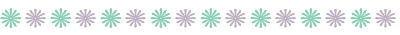





2 comments:
Hi -thanks for the blog header tips - I'm a fairly new blogger and just used what blogspot.com offered...
Love your business button logo, too! (I'm now a follower!)
Linda (aka beachside cottage)
I just found you through a link on Life Loss and other Things Worth Mentioning and I plan to read all of your tips and tricks! My blog is plain jane and I need to jazz it up. I'm following now too!
Post a Comment