To help you in the right direction, I thought I'd just do a quick post covering some of the great, FREE tools that you can use to create a professional look for your blog.
So here (in no particular order), are some useful sites to check out:
Pixlr - This online application has an inbuilt photo editor so that you can present professionally edited images to enhance your blog posts. If you're promoting your products or services online, then this is also a great tool for preparing your photos for uploading on your website or on sites such as Etsy or Folksy. Pixlr also has inbuilt tools for quickly uploading images onto social networks such as Facebook and MySpace.
Inkscape - This application is an open source drawing tool that works much like Adobe Illustrator. If you'd like to create Scalable Vector Graphics (SVG), then this is a great way to do it without Illustrator. With this tool you can draw lines and curves to create cute cartoon style vector images for your blog.
Picnik - Picnik can be used to create headers with a variety of frames and the means to drop your own images into the header. You can add in different fonts and other elements to create an original blog header or store banner without having to spend a lot of money on professional tools to get the look you're after.
Gliffy - If you're planning on sharing information via your blog, such as 'how to's' for craft projects, technical details of a product you offer or other information such as knitting charts, then this is an online diagram tool for creating quality flowcharts, diagrams, and technical drawings. There is a user friendly interface and intuitive easy to understand tools and functions.
Using these tools will help you to create professional looking graphics, illustrations and diagrams - these will enhance the appearance of your blog and help you to share your ideas and knowhow with your readers.

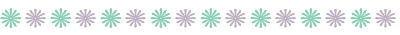





5 comments:
Thanks for the ideas. I already use picnik to enhance my photos. I love turning the pics of my kids into black and whites to go with my posts.
I have finally caught up with reading through your blog tips etc and have been playing around with my page. Ive added one of the link backgrounds you posted about a while ago and happy with it. Would like to change my title image now and then so this will change. Thanks for some easy and great ideas. If I can do them most should be able to.
Rebecca x
Thanks for sharing excellent information. Your site is very cool. I’m impressed by the details that you have on this blog. It reveals how nicely you perceive this subject. Bookmarked this website page, will come back for more article
Your post really helped me to understand this. It has great details and yet it is easy to understand.That's what i was looking for. I will definitely share it with others.Thanks for sharing.
Hello dear.You have written a great post. Going to share with my followers on twitter. Thanks for sharing.
Post a Comment